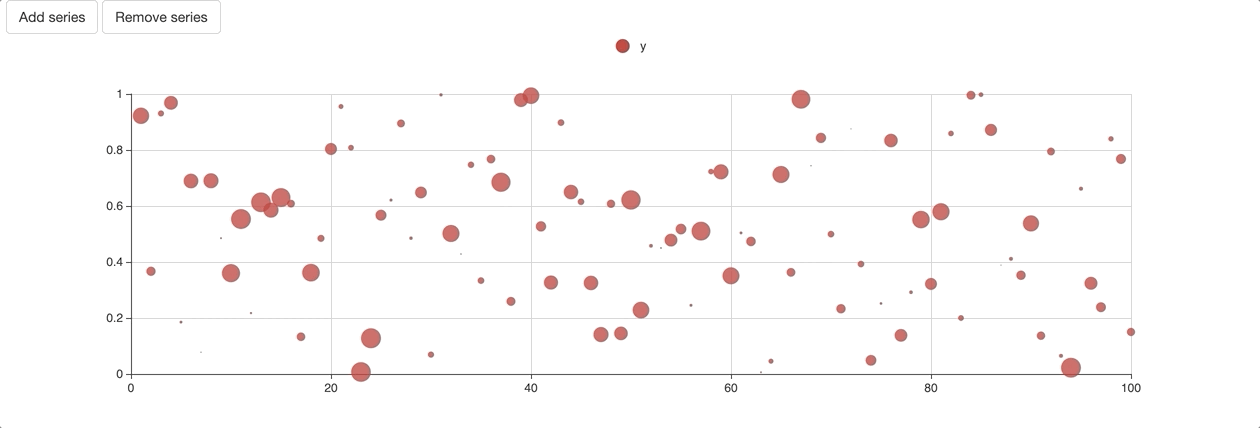Introduction
This essentially covers a consequential new feature of echarts4r that
allows using any function that adds a serie to a chart (e.g.:
e_bar) as a proxy. This, combined with a new
e_remove_serie lets one seamlessly add and remove series
from a chart without having to redraw it in its entirety, making for
much slicker Shiny charts.
Examples
Below is a basic Shiny application that uses echarts4r. We’ll afterwards add to the app the ability to add and remove a serie.
library(shiny)
library(echarts4r)
# phoney data
df <- data.frame(
x = 1:100,
y = runif(100),
z = runif(100)
)
ui <- fluidPage(
echarts4rOutput("chart")
)
server <- function(input, output){
output$chart <- renderEcharts4r({
e_charts(df, x) |>
e_scatter(y, z)
})
}
shinyApp(ui, server)We add a button to enable adding a serie on the chart.
- Create a proxy with
echarts4rProxy. - We use
e_lineto add a scatter plot. - Actually update the chart with
e_execute.
First, this means we can now use echarts4rProxy just
like our nearly chart initialisation function e_charts.
Then we used e_line but you are free to use any other
functions that adds a serie to a chart. The e_execute
function is used to actually send the the updates to the front end and
have the chart updated, this allows batching updates, e.g.: add a
scatter plot and a line at once.
library(shiny)
library(echarts4r)
# phoney data
df <- data.frame(
x = 1:100,
y = runif(100),
z = runif(100)
)
ui <- fluidPage(
actionButton("add", "Add z serie"), # button
echarts4rOutput("chart")
)
server <- function(input, output){
output$chart <- renderEcharts4r({
e_charts(df, x) |>
e_scatter(y, z)
})
observeEvent(input$add, {
echarts4rProxy("chart", data = df, x = x) |> # create a proxy
e_line(z) |>
e_execute()
})
}
shinyApp(ui, server)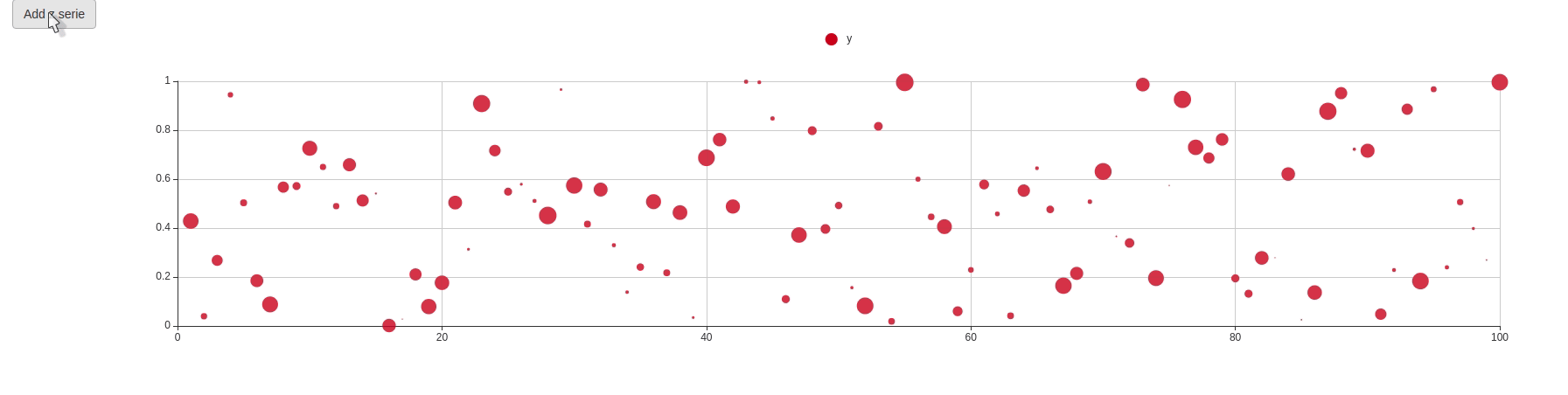
We can then add another button to remove the serie with
e_remove_serie which does not require the use of
e_execute.
library(shiny)
library(echarts4r)
# phoney data
df <- data.frame(
x = 1:100,
y = runif(100),
z = runif(100)
)
ui <- fluidPage(
actionButton("add", "Add z serie"),
actionButton("rm", "Remove z serie"),
echarts4rOutput("chart")
)
server <- function(input, output){
output$chart <- renderEcharts4r({
e_charts(df, x) |>
e_scatter(y, z)
})
observeEvent(input$add, {
echarts4rProxy("chart", data = df, x = x) |> # create a proxy
e_line(z) |>
e_execute()
})
observeEvent(input$rm, {
echarts4rProxy("chart") |> # create a proxy
e_remove_serie("z")
})
}
shinyApp(ui, server)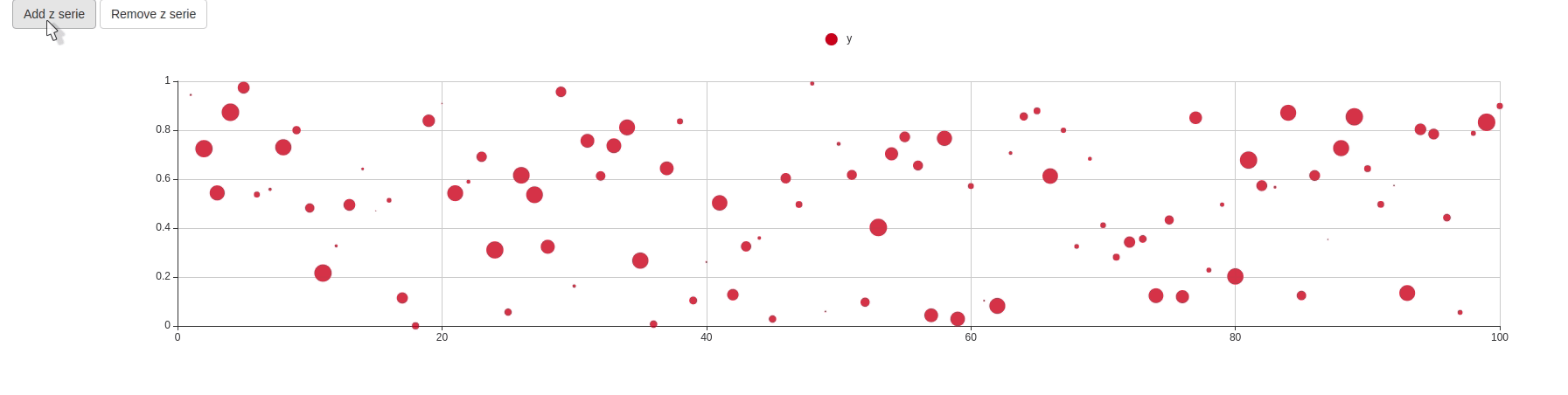
We can now demonstrate how to add multiple series, and the useful of
e_execute.
library(shiny)
library(echarts4r)
# phoney data
df <- data.frame(
x = 1:100,
y = runif(100),
z = runif(100)
)
ui <- fluidPage(
actionButton("add", "Add series"),
actionButton("rm", "Remove series"),
echarts4rOutput("chart")
)
server <- function(input, output){
output$chart <- renderEcharts4r({
e_charts(df, x) |>
e_scatter(y, z)
})
observeEvent(input$add, {
echarts4rProxy("chart", data = df, x = x) |> # create a proxy
e_line(z) |>
e_loess(y ~ x, name = "fit") |>
e_execute()
})
observeEvent(input$rm, {
echarts4rProxy("chart") |> # create a proxy
e_remove_serie("z") |>
e_remove_serie("fit")
})
}
shinyApp(ui, server)